For todays blog I would like to teach everyone something about computers. I figure everyone uses computers but very few people actually know how they work. I like computers because that is where all my friends live.
A. When you press the power button on your computer a surge of power powers it all up. There is something called a power supply that controls the electricity as it enters your computer. The power supply creates a constant stream of electricity that is not possible by just plugging the hardware directly into the wall.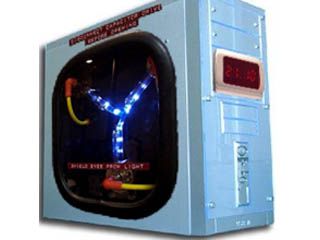
B. The first thing that loads on the computer is called the BIOS or Basic input/output system. BIOS runs a process called Power-On Self-Test. BIOS verifies RAM (Random Access Memory), PCI Cards, CPU and the like. If BIOS finds any error during startup it will notify the user by a series of beeps.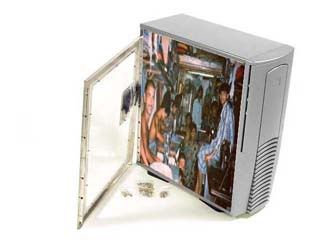
C. Basically what BIOS does is it turns a pile of electronic chips and tells them all that they are part of a computer. On many machines the BIOS will display text describing a variety of data that includes but is not limited to: the amount of memory installed, the type of hard disk and the clock speed of the CPU.
D. The CPU is sort of like the brain of the computer. All the calculations that need to be performed by the computer are done by the CPU. The speed or power is measured in clock cycles per second or hertz. The higher the hertz the faster and thus the better the CPU. Current processors can run as fast as 1.8 GHz. The G is for 'Giga' or Billion.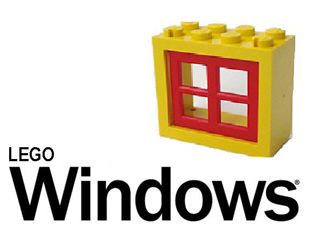
E. At this point your Operating system is loaded from the hard drive to the RAM. The hard drive is basically is data storage center. It stores things in bytes the more bytes the more information. Current hard drives can store as much as 300 Gigabytes. The same prefix system applies. 'Mega' = Millions and 'Giga' = Billions.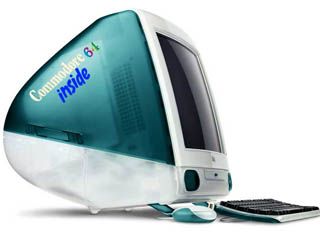
F. RAM stands for Random Access Memory. All RAM does is it acts as a temporary storage location for information. The hard disk cannot retrieve information fast enough for the CPU so it temporally stores it all in RAM. The RAM is different than the hard disk in that it is volatile. That means that all the info is lost when power is shut down.
G. Once the operating system is loaded the only thing that you see is the GUI or Graphical User Interface. That is just a point and click program that allows the user to control the computer. GUI is pronounced 'gooey.' There is such a thing as text user interface but it is less intuitive than the GUI.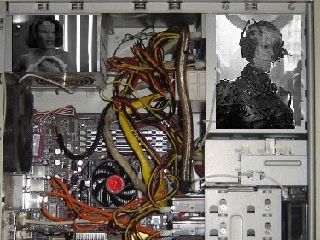
H. The OS also establishes protocols for device management. What that means is that it allows control for all input and output devices. It will do this through a variety of ways. Now days it does this using USB (Uniform Serial Bus), which is great because with USB the connections are faster, and you can connect up to 127 devices to your computer.
I. Input devices are things that allow you to send information into the computer. The Keyboard, mouse and scanner are all input devices. So they take information and instructions from the user that the computer then interprets. When the computer is done doing it's thing it gives of information.
J. The Keyboard is an input device whose design was based on the original mechanical typewriters. The used to be connected by USB but now they seem to come in wireless form. The keyboard that is used now is called a Qwerty keyboard named after the six keys on the top left of the keyboard.
K. Mouse is another type of input device that allows the user to point and click on anything on GUI. The ball type mouse has little wheels that measure the movement of the ball along two axis. As appose to the optical mouse it takes multiple pictures of the surface that it rests on that it compares to measure movement.
L. The computer gives of information in the form of output devices. These include printers and monitors. The user selects something and then the computer outputs your file in some way. This can include printing out your text document. To remember the I/O difference; one must remember; if it is going into the computer then it is input.
M. There are many parts inside the computer that interact to proved the user with a complete computing experience. The problem is that with so many parts manufactures and so many software manufactures it is easy to understand why a computer can crash all the time. So just be patient and be happy that it works to begin with.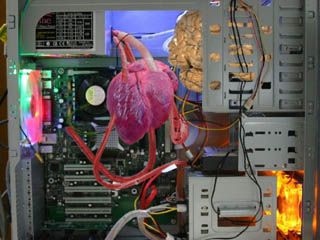
N. Inside the box that is called your computer is the motherboard. This is the nerve center of the computer. All devices plug into the motherboard to create on cohesive device. They connect through a protocol called PCI or Peripheral Control Interface. The new version is called PCI Express.
O. Sound Card. This is the device that creates sounds inside the computer. All your CD-ROM drives are plugged into the sound card. This device has input and output sounds under control of a computer program. With current cards being capable of outputting 5.1 surround sound one can enjoy a plethora of games.
P. Video Card. This just creates graphics and images that are generated onto the display in front of the user. The better the video card the better picture quality. Images on the monitor are created using pixels that the video card controls. The GPU (Graphics Processing Unit) also controls the refresh rate that is also measured in Hertz.
Q. Removable Storage. These allow you to add more information to your computer very easily. They come in a variety of forms and shapes. They are either Read-Only or write able. Storage is measured by how much information can be stored. An old fashioned Floppy disk can store 1.44 Megabytes.
R. CD-R and DVD-R's hold a large amount of data. A CD-R can hold as much as 650MB and DVD-R can hold as much as 4.5GB of data. Reference the storage capacity of hard drives above to get a perceptive on the matter. All data is stored in binary form. That means ones and zeros in ASCII (American Standard Code for Information Interchange) form.
S. The monitor is the TV thing that the user looks at. They come in CRT (Cathode Ray Tube) and LCD (Liquid Crystal Display). CRTs are the ones that look like a TV, as appose to the LCD are the thin ones just like a laptop screen. The refresh rate measures how fast the monitor repaints the image. The faster refresh rate, the crisper the image.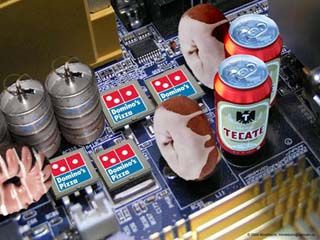
T. Network Interface Card. This device allows the computer to communicate with other computers. People used to use modems for that so they would communicate with other computers but soon they realized that the bandwidth was to slow. So now with NIC's people can access the Internet and their porn a lot faster.
There is so many more things that I can talk about but the night is getting late and alas I should go to bed so I can go to work tomorrow. I hope everyone enjoyed this post. Actually I hope that someone actually read it... I know it can be very boring. This computer lesson brought to you by the number 01001001 00100111 01100100 00100000 01101000 01101111 01110111 01101100 00100000 01100001 01110100 00100000 01111001 01101111 01110101 01110010 00100000 01100010 01100101 01100001 01110101 01110100 01111001 00001101 00001010 01001100 01101001 01101011 01100101 00100000 01100001 00100000 01100100 01101111 01100111 00100000 01101001 01101110 00100000 01101000 01100101 01100001 01110100 00001101 00001010 01000001 01101110 01100100 00100000 01001001 00100111 01100100 00100000 01100011 01101100 01100001 01110111 00100000 01100001 01110100 00100000 01111001 01101111 01110101 01110010 00100000 01101000 01100101 01100001 01110010 01110100 00001101 00001010 01000001 01101110 01100100 00100000 01001001 00100111 01100100 00100000 01110100 01100101 01100001 01110010 00100000 01100001 01110100 00100000 01111001 01101111 01110101 01110010 00100000 01110011 01101000 01100101 01100101 01110100 00001101 00001010 01001001 00100111 01100100 00100000 01110011 01100001 01111001 00100000 01110000 01101100 01100101 01100001 01110011 01100101 00101100 00100000 01110000 01101100 01100101 01100001 01110011 01100101 00001101 00001010 01001001 00100111 01101101 00100000 01111001 01101111 01110101 01110010 00100000 01101101 01100001 01101110
Extra Reading
Thursday, September 7, 2006
Computers for Dummies
Subscribe to:
Post Comments (Atom)



0 comments:
Post a Comment